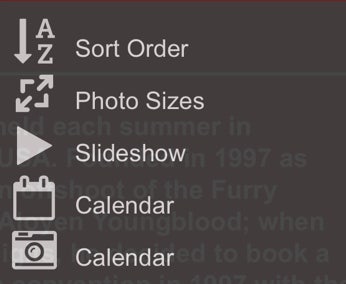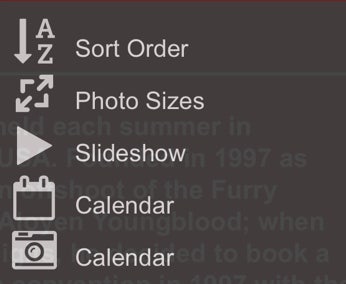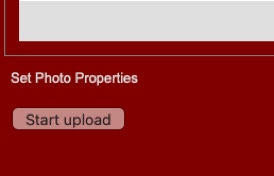General Gallery Rules
To keep the gallery a nice place to visit for everyone, the following guidelines will apply:
- You must have permission to upload content.
- Uploads to any album that has a link.
- Content must be Safe-For-Work/all ages.
- All content will be moderated; all decisions are final.
- Duplicates will be removed.
- All content becomes available for the general public.
- If you find an image of yourself that you don’t want here, please click the contact menu above and send me the image/album name and a screenshot.
- This website, or any person is/are not responsible for the loss or damage of any file uploaded. KEEP A BACKUP!
TOP
Filters:
Filter images by creation or post year, month or date.
Desktop:
- Find These Icons:
- Select one and you will see the available options.
Mobile:
- Find and tap this icon:
- Select one to see available options.
TOP
Resizing Photos:
Desktop:
- Find and click this icon
- Choose the size
Mobile:
- Find and tap this icon
- Tap Photo Sizes
- Choose size
Original photo now available. Choose from the same boxes above.
TOP
Sorting Photos:
The gallery allows you to sort photos in a number of ways.
Desktop:
- Find and click this icon
- Choose sort
Mobile:
- Find and tap this icon
- Tap Sort Order
- Choose sort
TOP
Uploading to the gallery:
Preparing your photos:
- If you wish credit for the photo, please rename and increment.(eg: FurryJones_MFF24_xxx)
- Very Important: Confirm the photo creation date/time is accurate
- If your event is not listed, click the contact menu above and let me know
- Recommend photos bigger then 640x640
- Check for correct orientation
Uploading:
- Navigate to the album to which you would like to upload.
- Select the Upload Photos (link).
- Drag photos into box or press Add Photos.
- Once photos are listed, click the link to add details to the set. Optional
- Press Start Upload.
- Photos will not appear until approved
TOP